Princess P has been wanting to learn to play piano for a while now. I bought some books and figured I would just teach her myself...but never make the time. We have done about 5 lessons in a year :(
So, when Kinderbach came up for review, I figured this was my chance to get P some lessons, but I didn't realize how much she would really enjoy this! I was even more excited to find out that we would be reviewing the new Kinderbach App, specifically the School Version of the app, so we received all three levels without having to worry about in app purchases! I wanted her to be able to bring the ipad to the keyboard for her lessons even though the app has a keyboard on the bottom of the screen, which was perfect for when we were doing it away from home.
Karri Gregor is a professional musician who created this fun program to teach young kids piano. She is adorable and super sweet in the videos (and in email too - we emailed back and forth a few times and she was just as sweet then). I'm not sure the older kids will appreciate that as much as the younger crowd, but this app is aimed for under 7 and I'd say that is right on. I wish we had found this curriculum when the boys were younger! Check out this link that explains how children who have been taught music do better in school. Pretty cool!
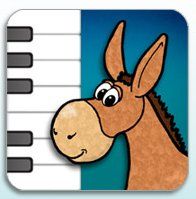 The app is for ages 3-7, so P is on the high end of this, but still enjoyed it a lot and learned quite a bit about music. IT downloaded quickly because it doesn't download all the lessons when you initially buy it. Instead, it downloads them the first time you click on them. That makes for a short wait each time you play, instead of a long wait when you buy it. Once you have loaded them though, you can do them over and over without having to reload them.
The app is for ages 3-7, so P is on the high end of this, but still enjoyed it a lot and learned quite a bit about music. IT downloaded quickly because it doesn't download all the lessons when you initially buy it. Instead, it downloads them the first time you click on them. That makes for a short wait each time you play, instead of a long wait when you buy it. Once you have loaded them though, you can do them over and over without having to reload them.It has Levels 1-3, which could be a school year's worth of lessons. Each level has 10 lessons; each lesson has an intro and 4 instructional videos and are intended to last a week. The videos are short and engaging and include Frisco and his cute toys, like Dodi the donkey and Felicity the Frog. Each of the "toys" lives on a note that matches their name (Dodi lives on D, Felicity lives on F, etc) and they learn how to find their houses.
There are also several games to play that vary in difficulty. P and T both liked playing those, even though T only watched a few of the lessons with P. The games used the theory you were learning, like which note is where or which finger is which in fun little games. Very clever.
I was impressed with how much P learned and retained over the last 6 weeks. She was familiar with some of the notes before, but this program solidified them for her. She also learned how to properly play the piano (on the tips of her fingers...when we started the program she was playing them all flat) and how to keep beat. She liked to bring the iPad over to the keyboard to watch the lessons, usually doing at least a week's worth of lessons in one sitting! She would enlarge the video to full screen and use our keyboard instead of the on-screen keyboard. She learned how to recognize if notes are going up or down (by ear and by sight) and there were fun activities for her to do to learn this. It wasn't just sitting at the piano and watching a video - there were active things for her to do. Once I came in and she had a plate and fork and was banging out a beat while watching a lesson. Another time she was strumming the beat on her guitar. It was cute.
 There are worksheets and activities you can do to reinforce what you are learning in the daily lessons. There is an option of printing from the app, but I can't print from my iPad so I never tried that. She also shows the pages on the screen during the lessons, so we would talk about them and look at them there. It would be cool if you could do the worksheets ON the screen; maybe someday they will upgrade to that :) I actually think that would be my biggest suggestion to them. We are spoiled with so many high tech apps and kids expect to be able to touch and drag things on apps. It would be great to have this app be more interactive. Oh and if it could remember where we were the last time we used it, that would be helpful too. I always forgot which lesson she was on last and had to scroll through. Not a deal breaker for us, but just a suggestion ;)
There are worksheets and activities you can do to reinforce what you are learning in the daily lessons. There is an option of printing from the app, but I can't print from my iPad so I never tried that. She also shows the pages on the screen during the lessons, so we would talk about them and look at them there. It would be cool if you could do the worksheets ON the screen; maybe someday they will upgrade to that :) I actually think that would be my biggest suggestion to them. We are spoiled with so many high tech apps and kids expect to be able to touch and drag things on apps. It would be great to have this app be more interactive. Oh and if it could remember where we were the last time we used it, that would be helpful too. I always forgot which lesson she was on last and had to scroll through. Not a deal breaker for us, but just a suggestion ;)
Music is an important part of elementary education that, like PE, is often overlooked in homeschooling. Kinderbach is an inexpensive way to add music theory and application into your school day. For one price, all the kids can use it over and over. I hope they add the other levels onto the app, but I will continue to use the online lessons until P finishes those levels too. I will also purchase some of the songbooks since she liked the samples so well.
You can download a trial of the app for free and it works on iPhone, iPod Touch, or iPad. The full version that we reviewed is $26.99, which might seem like a lot in the world of free/cheap apps, but remember it is a year's worth of quality music curriculum! You would pay that for any other subject you do, right? Karri has made some adorable Story Books and Coloring Books that go along with this program too. They are a great way to review the material learned. You can also purchase DVDs in the Kinderbach store or get an online subscription and do the lessons there (check out the free trial first) - they go through level 6 and are working on a level 7 now.
Disclaimer: As a member of the TOS Crew, I received this app, at no cost to me, in exchange for my honest review. All opinions are mine.
You can download a trial of the app for free and it works on iPhone, iPod Touch, or iPad. The full version that we reviewed is $26.99, which might seem like a lot in the world of free/cheap apps, but remember it is a year's worth of quality music curriculum! You would pay that for any other subject you do, right? Karri has made some adorable Story Books and Coloring Books that go along with this program too. They are a great way to review the material learned. You can also purchase DVDs in the Kinderbach store or get an online subscription and do the lessons there (check out the free trial first) - they go through level 6 and are working on a level 7 now.
**UPDATE**
Kinderbach just released a new coupon code for 30% off any order -
homeschool,
classroom, online or DVDs.
Coupon Code:
TOS_crew2012
Expires: 12/31/2012
Disclaimer: As a member of the TOS Crew, I received this app, at no cost to me, in exchange for my honest review. All opinions are mine.




Hello! Stopping by from the Crew to follow! :)
ReplyDelete