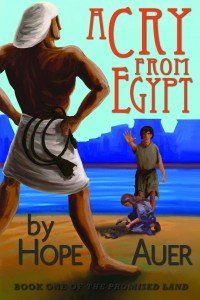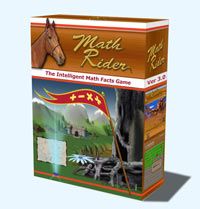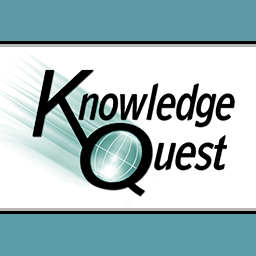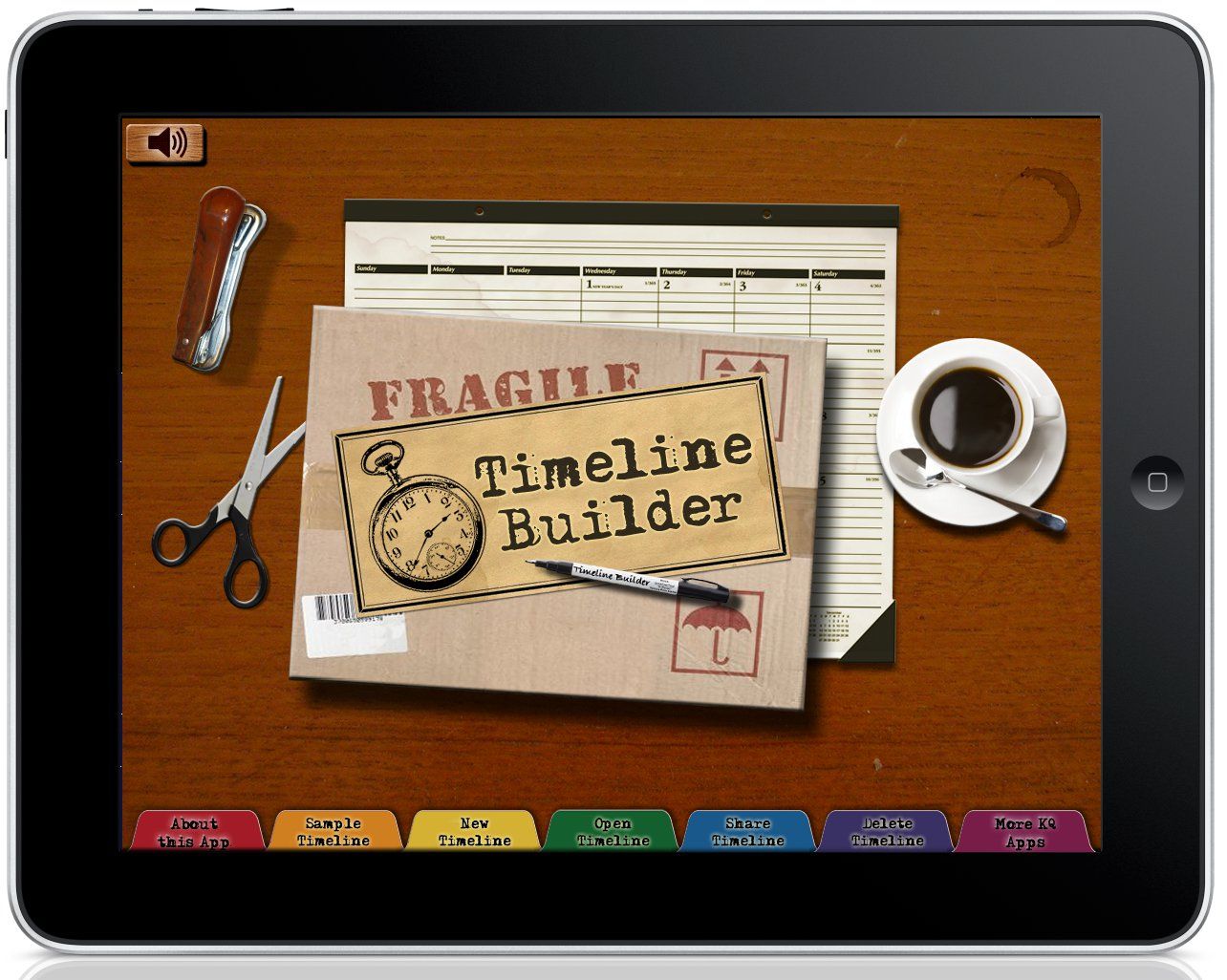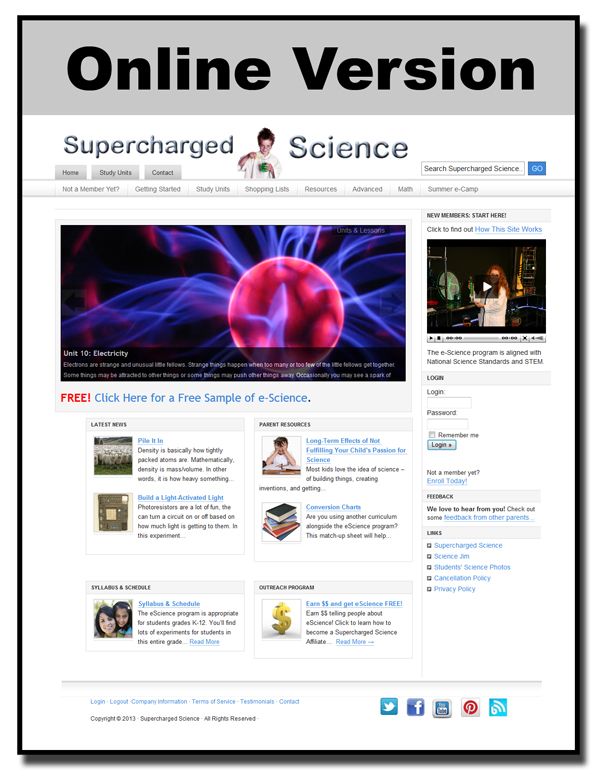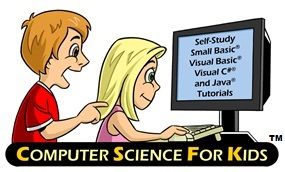Math Rider is an online "game"' where kids can review their math facts in a fun, exciting way. As I mention often, I love, love, love when companies make learning fun, fun, fun! Math Rider is a great way for kids to drill and review their basic math facts and can supplement any curriculum. It drills addition, subtraction, multiplication and division facts from 1-12 as kids journey through an enchanted land and finish their quests.
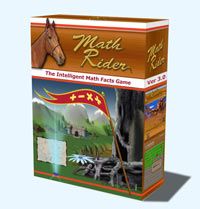
When we received the game and loaded it on our computer (PC, but it works on Mac too!), we were then given the option of adding up to 8 riders. We decided to use this for T and P (4th and 2nd grade). The game is suggested for 2nd - 6th grade, or anyone that has a good grasp of at least their addition facts. You can choose what operation you want each "rider" to use - for T we did multiplication and for P we did addition. That means when each kiddo logs in, it will start them reviewing what we chose for them. You can then choose from three different levels of problems - we started them each with "easy" so they could get a feel for the game - and finally become a "master" at their operation.
When they start their adventure, they are asked a math fact and have to type in the answer. There is a rider on a horse that is heading towards a hurdle. They must type in the answer (and press enter) before their horse needs to jump. It's that simple. There are no crazy directions to guide Shadow, the horse, you just answer and move to the next one and the computer keeps him moving forward toward the next hurdle.
If you answer correctly, it keeps going. If you answer incorrectly, you can continue to try to answer correctly until Shadow is right next to the hurdle, then it will tell you the correct answer. I liked that it said/wrote out the problem and answer for you when it corrects you instead of just saying "wrong" or just telling the answer. I think that "5x5=25" is more beneficial to the kids long term memory than just "25."
The quicker you answer, the quicker the next hurdle comes up for the horse to jump. If you take a long time, it keeps going slowly. It is very responsive to the child and goes at their pace. Also, the game remembers what problems the kids answer easily or struggle with and continues accordingly. I love that. If they miss 5x5, you can bet they will see it again a few more times in that round! Genius! There is also a screen that shows their progress and any problems they are struggling with. That was helpful for me to see when I wasn't sitting there to know what they missed.
T did really well with this and enjoyed it. He enjoyed it SO much that it is the only math he wanted to do everyday. I had them each spend about 15 minutes on Math Rider, in addition to their normal math lesson. That didn't fly with him. He wanted to ONLY do Math Rider, he liked it so much. He liked the rewards at the end of the quests and watching his progress on the trail. We are starting division on there now and I'm hoping he takes to it quickly.
P, on the other hand, loved the idea but it was a HUGE struggle to make her do it each day. I mean, tears sometimes. Granted, she is slightly dramatic - lol. But she got very frustrated with the timed part of it. She is on the low end of the age range though so I do think she will continue to do better and better as she gets quicker with her facts. She just doesn't have all the facts memorized so the horse would get to the hurdle before she could figure up the answer AND type it in AND push enter (hear the drama in that sentence?). I started sitting with her, or letting T sit with her, and typing in the answers after she said them. She liked that a lot better as she was more successful on her adventure this way. She could get the answers out in time, but not get them typed in time and was getting too frustrated. This was a good compromise until she can a) answer faster and b) type faster. I'm ok with that!
Overall, I'm sold. It is great to have a way to do rote review without having to do flashcards. It is very easy to use and bright and fun for the kids. I do wish it went all the way to 15s instead of stopping at 12s since that is what they are learning in CC. And I wish you could have it give even more time for the younger ones so they don't get frustrated. I like that it is timed and pushes them, and love how proud they are when they can do it alone. I just think it could be expanded to a younger age if the timing could be slowed a bit.
Math Rider currently
sells for $47 for a lifetime license with
free upgrades for life. You do not have to be connected to the internet to play, but will need to for upgrades.
Click to read more reviews from the Schoolhouse Review Crew.