Those that know me know that I am a computer geek. I love them. We have more computers around our house than I care to admit...and most of them work even! So when Computer Science for Kids was offered up for review, I was excited to get to share my love for computers with Captain C. We were generously given their Beginning Microsoft Small Basic program to try out.
This came as downloadable ebook that includes both PDF and Word documents of each chapter, as well as all the "code" you will need to do the lessons. They came in a .zip format so they were very quick for us to download and unzip. We had to download Microsoft's free Small Basic software, which reads the "code" we are learning to write before we started.

I wasn't sure how intense the lessons would be. When you think of computer programming, I know many people shudder and C was the same way. He thought it sounded cool, but that it would be too hard. I printed off the entire first chapter and three hole punched it before we began. We sat down and started going through it together, page by page. It is written in easy to understand language with screen shots of what you are doing so you know if you have done it correctly. He caught on quickly. YAY!
He blew through the first chapter so I rethought the printing each chapter idea. Instead, starting on the second class, I had him open the PDF instructions on one half of the screen and open Small Basic on the other half. This worked great. He was breezing through this and really understanding it. He would do the activity included, then change it up a little and personalize it.
For example, in this lesson, they were taught to write the code that said "Welcome to Small Basic!" He changed it up a little the second time - lol.
 |
| Instructions on right and his workspace in small basic on the left. I highlighted the part he was "copying." |
 |
| The result after you push "Run" is this screen pops up and does what you told it to do. Fun. |
There are 11 chapters in this program and we are over 1/2 way through it. He is excited about the games he gets to start making. The chapters are definitely getting harder and taking more time. The first two chapters only took about an hour or so to complete. The rest are taking him closer to 4 or 5 hours and we are breaking it up over a couple of days each week. It might not take as long if he didn't play with each example and tweak it, but I think that is the fun part of learning. Once he learns how to do it, he can then make it his own.
Beginning Microsoft Small Basic is recommended for kids ages 10 and up. Terrific T is 10 and was slightly interested but I think this is better suited for a little bit older, unless they have previous computer programing knowledge. Captain C is 13 and this is perfect for him. I don't have to sit with him and do it all, but he does it at the kitchen table so I can be close by to help if needed.
One thing about computer programming is if you are just BARELY wrong (like a missed letter or dot or anything), it won't work. That would frustrate T too much, I think. What I love about the Small Basic program, is if you make a mistake, it immediately tells you what line the mistake is and what needs to be fixed. Once C figured that out, he really got moving on it. He would put in random things, hit run, and then see what needed fixing to make it work - haha. Small Basic also has a great feature where it offers help as you go.
Like here, he started typing "textwindow" and the program guessed what he was writing and offered all those "helps" for him. What a great tool for learning programing!
As you can see on their site, there are several options offered for Beginning Microsoft Small Basic. We received the 2nd option, which was the instant download. The normal price for this is $59.95 but it is currently on sale for $34.95. The sale price is good until July 4, 2013! They also offer one that includes Bible Games that looks cool. If you check it out, let me know what you think.
C is really enjoying it and I'm glad we got to review this. I think the price is very fair considering the quality of the lessons. I can't wait to see what he can do after he finishes all the lessons. Kids these days have such a bend towards video games and computers so I'm thrilled to have found this where he can still have that outlet, but be learning and building too. And also thrilled to have another computer geek in the making here....someone to speak my language. ;o)
C is really enjoying it and I'm glad we got to review this. I think the price is very fair considering the quality of the lessons. I can't wait to see what he can do after he finishes all the lessons. Kids these days have such a bend towards video games and computers so I'm thrilled to have found this where he can still have that outlet, but be learning and building too. And also thrilled to have another computer geek in the making here....someone to speak my language. ;o)

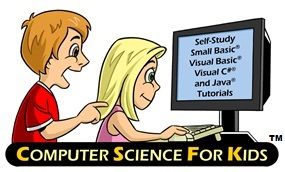



Ha-Beeb will be so proud of his nephew when he reads this!!!
ReplyDelete