This review was a blast for me. Back in the day, I was quite the scrapbooker (paper) and even had a room devoted to scrapbooking. Enter baby #3, and that all got boxed up and forgotten. But I still love to look at my old books and wish I had kept it up. So, when Picaboo Yearbooks came up for review, I was excited to have a deadline for making a photobook. They graciously offered a free 20 page, 8.5" x 11" soft cover yearbook for us to review.
Our CC community makes a yearbook each year, but I have never made one for just our family. I decided to make a joint yearbook for all three of the kiddos of our homeschool year. It was so much fun and I'm kicking myself I didn't start doing this our first year of homeschooling! Oh well, it isn't likely that I will do any past ones, but I will definitely make it a point to do one each summer of our family.
Building your yearbook with Picaboo is all done online. There is nothing to download or take up space on your computer. I like that! You make an account and log in, and each time you log in after that you can select which book you would like to work on or order copies.
I have used several online photobook companies so didn't have any trouble getting started with making my book. I found the process to be painless and once I figured it all out, I was able to make the entire album in just a few nights. The longest part of the process was selecting which pictures to use!
Here is a sample of the creation process. I uploaded the pictures I wanted and it stored them all along the bottom of the screen. Then I selected the background I wanted on the paper and any "stickers" to use to embellish it (tons to choose from and all included for free!!). I even chose how I wanted to lay my pictures out from a list of options and then dropped the pictures into each slot. You can change the font and text size, enlarge or shrink pictures, move things around, etc, all with a click of the mouse. It really was easy.
After I completed all 20 pages, I had to preview each one and then "locked" them when I was sure there were no more changes. Then there is a place to click to order and that was that.
At first, I didn't think I would like having to decide how many pages for each section when I was making it and thought I would probably just put 20 pages "all" or something to skip this step. But...as I was working, I really liked being able to move a section around and found it was actually easy to add more pages to a section.
A 20 page, 8.5x11, softbound book is $8.49 (additional pages are .22 each). The shipping for my book was $10.99, but it looks like they have lowered the shipping price to $8.99. Even at $20, it is a nice memory that I'm thrilled to have. Oh and they say there is a 3 week turnaround, but mine came much quicker than that!
...and it was beautiful!
Do you do a homeschool yearbook? You should. Click here to see what others thought of Picaboo.


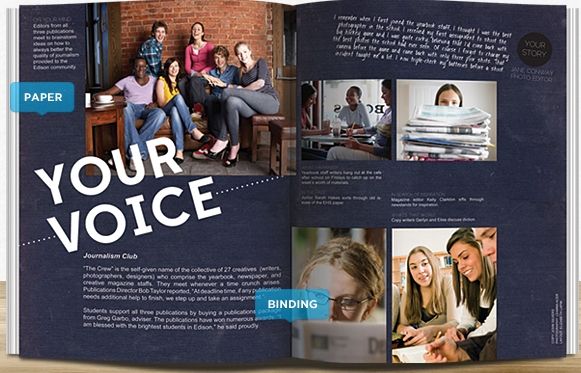





Your book is so cool! I love this idea and will try to do one for our family, too.
ReplyDelete